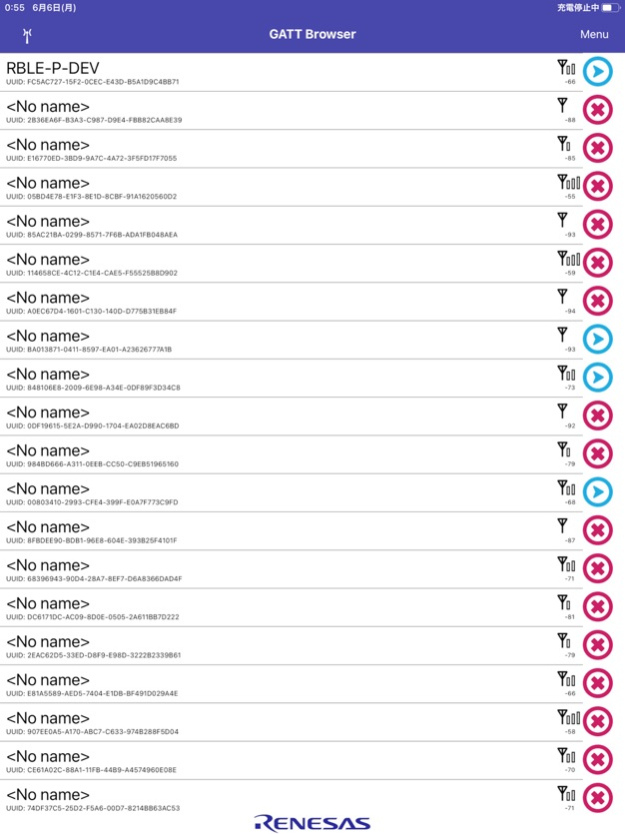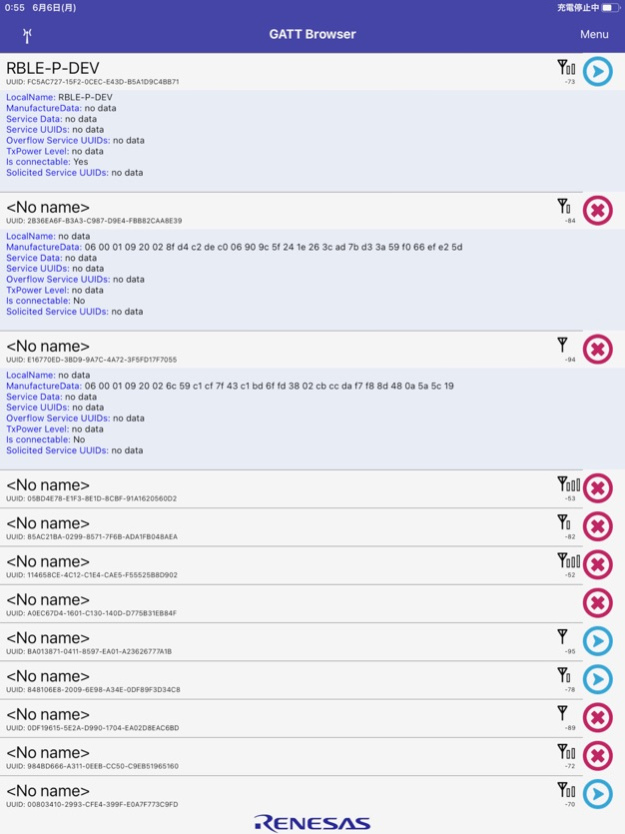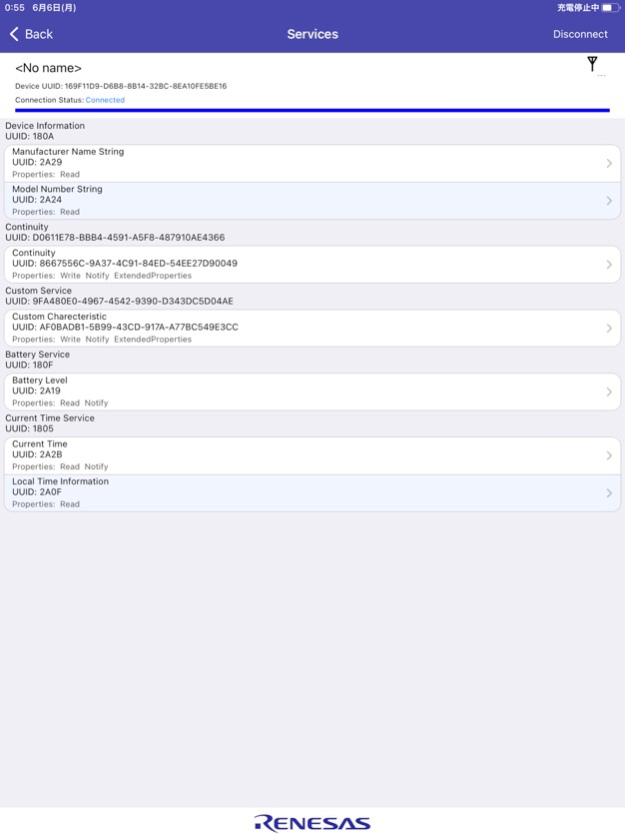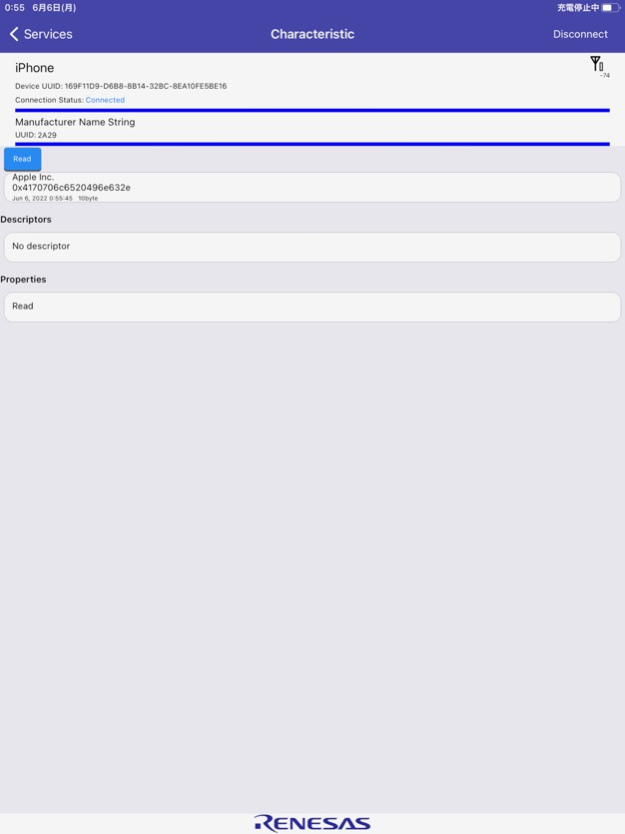GATTBrowser 1.1.6
Continue to app
Free Version
Publisher Description
GATTBrowser is the best generic application to scan nearby Bluetooth Low Energy devices and communicate with them. It also provides specific features to communicate with the Renesas Bluetooth Low Energy products.
[Features]
- Scans nearby Bluetooth Low Energy devices
- Displays the Advertising data
- Displays the Received Signal Strength Indication (RSSI)
- Connects to Renesas Bluetooth Low Energy Products as well as other Bluetooth Low Energy devices
- Displays the Services and Characteristics information
- Communicates with Bluetooth Low Energy devices
- Supports Renesas specific Services and Characteristics
- Allows you to register names for custom Service/Characteristic 128 bit UUIDs
- Allows you to edit and/or delete the registerd names for the custom Service/Characteristic 128 bit UUIDs
[Note]
- Supported on iOS Version 12 or later
- Tested on iPhone 6, iPhone 8, iPhone SE (2nd generation) and iPad Air (3rd generation)
Refer to the following about Renesas Bluetooth Low Energy products:
https://www.renesas.com/application/key-technology/bluetooth-low-energy
https://www.renesas.com/products/interface-connectivity/wireless-communications/bluetooth-low-energy
Refer to the following about GATTBrowser User's Manual (R21AN0017):
https://www.renesas.com/document/apn/gattbrowser-ios-smartphone-application-instruction-manual-rev112
Dec 16, 2022
Version 1.1.6
- Added Support for more Renesas specific Services and Characteristics
- Added Support for Apple specific Services and Characteristics
- Miscellaneous bug fixes
- Fixed an issue in the Service and Characteristic list display where the RSSI was not updating
- Fixed an issue in the Service and Characteristic list display where the display breaks down when connected to some devices
- Added support for 4.0 inch iPhones (e.g. iPhone SE (1st Generation))
About GATTBrowser
GATTBrowser is a free app for iOS published in the System Maintenance list of apps, part of System Utilities.
The company that develops GATTBrowser is Renesas Electronics. The latest version released by its developer is 1.1.6.
To install GATTBrowser on your iOS device, just click the green Continue To App button above to start the installation process. The app is listed on our website since 2022-12-16 and was downloaded 24 times. We have already checked if the download link is safe, however for your own protection we recommend that you scan the downloaded app with your antivirus. Your antivirus may detect the GATTBrowser as malware if the download link is broken.
How to install GATTBrowser on your iOS device:
- Click on the Continue To App button on our website. This will redirect you to the App Store.
- Once the GATTBrowser is shown in the iTunes listing of your iOS device, you can start its download and installation. Tap on the GET button to the right of the app to start downloading it.
- If you are not logged-in the iOS appstore app, you'll be prompted for your your Apple ID and/or password.
- After GATTBrowser is downloaded, you'll see an INSTALL button to the right. Tap on it to start the actual installation of the iOS app.
- Once installation is finished you can tap on the OPEN button to start it. Its icon will also be added to your device home screen.